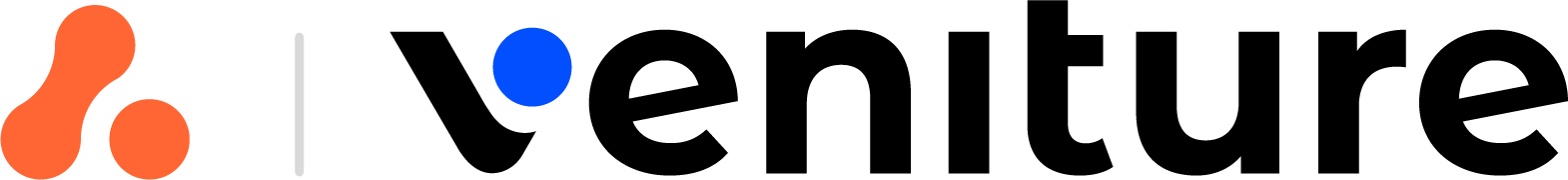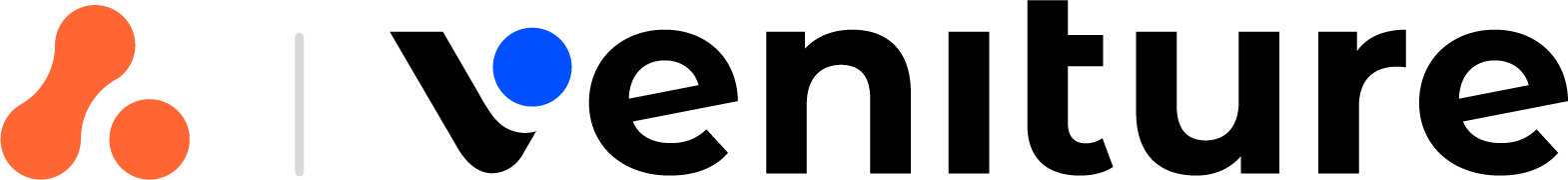Jira Work Management Essentials Package
For first steps with Jira or to optimize your instance
.png?width=303&height=303&name=code%20(2).png)
Efficient and easy - Your basics at a fixed price
Jira Work Management (JWM) - the ideal solution for collaboration, coordination and to maximize your success. We have used our experience and best practices to create a package that enables even non-IT teams to efficiently plan and implement complex projects and tasks.
Project roadmap
1 week | 1,500 €*
01 Kick-Off Meeting
Discussion of the procedure
Demo
Project planning
02 Technical Implementation
Concept
Implementation
Test implementation
03 Feedback & Adjustments
Demo of the potential configuration
Adjustments based on the feedback
04 Go-Live
Announcement in the company
Activation of the system
Setting up the JWM instance
We will work with you to define an Atlassian URL and set up JWM for the first time.
Configuring your Atlassian environment
We set up the rights and notification concept and create and store your projects. After that we install apps if you wish. This is followed by a joint evaluation.
Module preparation
The last step is to set the course for the module preparation. Depending on which module you choose, a corresponding project and the necessary structure will be set up.
Our recommendation
Our JWM Essentials package is exactly what you've been looking for?
Our team of experts will do the work for you and provide you with Jira Service Management ready to use according to your requirements.
We will be happy to advise you free of charge and without obligation. We look forward to talking to you!
.png?width=300&height=300&name=moritz%20(1).png)
Optimal extensions for your Essentials package
All-round service for an easy start
JWM Trainings
In our training courses, we show you how to use your Jira Work Management. Together we go through functionalities and settings so that you can design your project yourself.
In our workshops, we work closely with you to develop your requirements and advise you on our best practices for the ideal start of your project with Jira Work Management.
FAQ
-
How long will the project take?
The implementation takes one week.
If you choose more than one Jira work management module, it may take longer depending on the number of modules.
We discuss the course of the project in the kick-off workshop at the beginning and work out a detailed schedule. -
Are licenses included in the scope?
No, licenses are not included. The JWM package refers exclusively to the included services within the scope of the implementation project.
-
Which and how many JWM modules do I need?
Our modules are constantly being expanded, revised and supplemented. You can view the modules on the Jira Work Management module page at any time.
We offer modules for different business areas as well as use cases.
We are also happy to work with you to develop a customized solution - we are always up for an adventure.
-
Who is our contact person?
After the initial consultation with our sales consultants, the project will be passed on to one of our JWM experts. This person will not only plan and execute the project together with you, but also remain your contact person for questions.
-
Can I also pay for this service through my individual consulting quota?
If you have concluded an individual consulting contingent with us, it is of course possible to charge all services around the JWM setup and the support beyond that with it.
-
What is the difference with Jira software?
Jira Work Management is a simplified version of Jira software for non-IT teams, which at the same time has its own advantages. JWM makes it much easier to manage a project without having an overload of features. Compared to Jira Software, you have views for it, like the list, calendar and timeline described above.
Also, Jira Software was developed as a project management tool for agile software development and thus has more pronounced features in this direction that are not mandatory for other tasks.
.png?width=200&height=200&name=Alex%20(1).png)
Alexander Post
Atlassian Experte & CTO
Contact our experts and we will get back to you as soon as possible. See you soon!