Modules for your Cloud Migration
For a seamless migration to the Atlassian Cloud.
Additional modules for your package
A migration to the Atlassian Cloud includes more than just the migration activity. We keep our extensions ready for you in a modular kit. You have the option to include app migrations in your personal migration package or to add certain services such as a second test migration.
|
|
Stage Migration |
-
Details
In our experience, it is more effective to perform a migration twice. This improves performance and increases the quality of the productive migration.
-
To ensure a smooth migration, the productive migration is simulated once again and it is checked to see whether all steps have been followed. From here on out, users are generally prepared for the new system. This phase ensures that the productive migration works.
-
Documentation
-
Troubleshooting problems after migration
-
Migration Test
-
|
|
Upgrade of your instance |
-
Details
Simple upgrade of the instance to the current enterprise version without additional changes and without updating your database
|
|
Test System Preparation |
-
Details
Preparation of a test instance. Current data is copied to the test system and the instance is restored.
|
|
Atlassian Access Configuration |
-
Details
-
SAML Configuration
-
Configuration of the user synchronization
-
Domain Validation (max. 2 Domains)
-
Email Configuration (2 Domains)
-
Security Regulations (max. 4)
This is only needed once. If you already have it for Jira, you don't need another package for Confluence.
-
|
|
Weekend Migration |
-
DetailsTired of business interruptions? Opt for our Weekend Migration, and we'll seamlessly transition your Atlassian tools and data to the Atlassian Cloud over the weekend.
|
|
Change Management Package |
-
Details
Differential training for end users of Confluence or Jira
- Presentation of the differences
- Explanation of the new features
- 3 training sessions with 100 participants each
- Video recording possible
- Identify stakeholders
Want to know how much your cloud migration costs?
The costs of a cloud migration can depend on various factors such as the Atlassian products you use, the number of users, or the complexity and quantity of your apps.
We offer a free cost calculation service for you. Simply fill out our form and let us know what you need. Within just a few days, you will receive our calculation.
Get your calculation
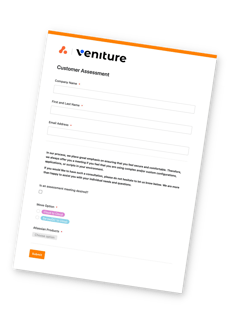
|
|
Hypercare Phase |
-
Details
Change Management Workshops for your Stakeholders
-
Even with a very successful migration, there is still a need for minor rework or training. In this phase, we ensure that all project participants can continue to work successfully.
-
Support on post-migration questions
-
Post-migration troubleshooting
-
Training in the event of a problem
-
Documentation adjustments
- Duration: 1 week
-
|
|
Additional 10 hours of support |
-
Details
-
Additional support from 8 am - 6 pm CET
- Subscription model
-
Not sure which one of our packages and modules is best for you?
We would be happy to consult you at no obligation and free of charge based on your situation.
For the perfect start in the cloud - our trainings
Curious about the contrasts between the server or data center setup and the fresh cloud environment? Our difference training courses cover precisely that. We make sure you and your team can swiftly navigate the changes and carry on your work in the cloud effortlessly.
More extensions
Automation for Jira
Automation is a solution to create rules without code. Based on Jira events, rules are created according to the principle "if this then that". This way processes can be automated, time can be saved and Jira can be kept up to date. Teams can focus on their own work and no one needs to be reminded to update their processes.
- Up to 250 automations
ScriptRunner for Jira
Gain power and flexibility to adapt Confluence and Jira to your organization's complex processes.
Work faster and smarter by automating time-consuming administrative tasks, managing content in bulk, and extending the functionality of Atlassian products through improved usability and seamless integration with other software.
Insight for Jira
With the Insight feature in Jira Service Management, teams can track their assets, configure items and configure resources. This enables a better understanding and visualization of the critical relationships between applications, services, underlying infrastructure and other key dependencies.
Limitations:
- Automations not included
We are there for you!
You need assistance or support? Then we have something for you:

Alexander Post
Principal Solutions Advocate
Contact our experts and we will get back to you as soon as possible.


