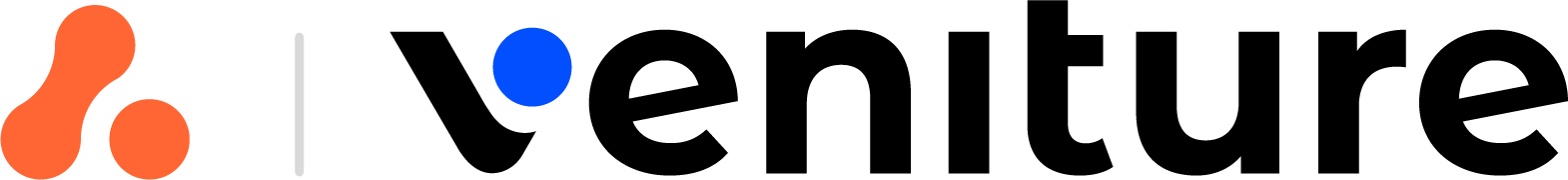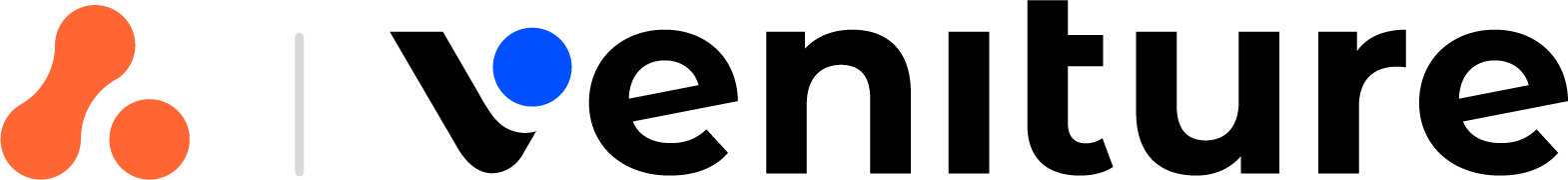The process of a Cloud Migration
The easy way to cloud
- Home
- Atlassian Cloud
- Cloud Migration
- Cloud Migration Process
How does a cloud migration work?
Since Atlassian introduced the cloud in 2011, thousands of customers have already migrated to the cloud. Migration doesn't happen overnight, there are checkpoints along the way and the migration process can differ depending on which strategy you choose. The optimal strategy for your organization varies and is based on a wide range of data such as the size of your organization, what data will be migrated, what apps are installed and which team will use the cloud products first.

Main migration strategies
-
Lift and Shift - Do you want to keep all your data, including issues, attachments and apps? If all the data in your instance is meaningful and relevant to your business, this is your optimal strategy
-
Start Fresh - This is your strategy if you are no longer working with your current projects and want to use the cloud directly. Your data is still available on the server and you can always move your data afterward.
-
Optimize and Shift - This strategy helps you take full advantage of the cloud and migrate only what you think makes sense. You can evaluate which data to keep on the server and which to migrate to ensure a more efficient work environment and a smooth migration.
Phases of your cloud migration
Regardless of your strategy, your cloud migration will go through these 6 phases to ensure a successful migration.
-
Evaluation phase - Inventory of the current environment
-
Planning phase - Planning the actual migration
-
Preparation phase - Prepare the team and the data for transition
-
Testing phase - Migration test run
-
Migrationsphase -Production migration to the cloud
-
Introductory phase - Cloud familiarization and troubleshooting
Migration procedure
1. Evaluation
This phase takes stock of the current environment and identifies the differences between cloud and self-managed deployments, such as features, maintenance and costs. In reviewing the current environment, it is noted what products are available, both from Atlassian but also from other vendors that will be integrated.
Once the information has been gathered, it is time to understand the potential complexity of the migration by reviewing the amount of data and the number of users that will be migrated to the cloud.
2. Planning
After determining what the project should entail and the direction, one plans the actual migration. One determines one's optimal strategy and creates a timeline to complete the remaining steps. This involves deciding if Atlassian Access is needed, determining the app migration paths, and the user migration strategy.
At the end of this phase there should be the final project plan.
3. Preparation
Once the plan is in place, the environments and data must be prepared for migration. The details of the migration are discussed with the stakeholders and the teams affected by it. To perform the migration, the server or data center instance must have a specific version.
The more data that is migrated, the more complex and longer the migration is likely to be, which can impact cloud performance later. Thus, cleanup is recommended before the actual migration.
In addition, the preparation of training materials is also part of the process. To guarantee a smooth process, it is important that the migration plan is also communicated and the final dates are set.
4. Testing
In this phase, a test run is performed and it is ensured that everything is in order. In addition, it is determined how long the actual migration will take and whether there are any problems before the productive migration. The content is already imported into a test environment of the Atlassian Cloud. During this process, any obstacles or problems are identified. These are documented and resolved.
Test migration includes running user acceptance tests so that end users can replicate everyday tasks.
To ensure a smooth production migration, the test migration can be simulated again for complex instances to check that all steps have been followed. This is not always necessary, but is discussed on a case-by-case basis together with the customer based on scope and complexity. This is also the point at which we usually start preparing users for the new system.
5. Migration
In this phase, production migration is executed and users and data are moved to the cloud. Short-term issues are resolved and the identified app migration paths are followed.
After this migration, employees will start working in the new environment. Fundamental to this is that all data has been transferred in a qualitatively and quantitatively flawless manner. To ensure this, the test migration was carried out.
During the productive migration, the systems are only accessible in a read-only state. For this reason, the migration is carefully planned to keep the restrictions for the employees as low as possible.
6. Introduction
After the migration has been successfully completed, it is important to ensure that the team and admins are well prepared for the cloud. In the first few weeks after the migration, it is still important to keep time free for questions, feedback and resolving migration issues. Minor rework or training occurs during this phase. It also ensures that all project participants can continue to work successfully.
After going through these phases, a successful cloud migration is ensured. The right migration strategy has been chosen, clean planning has been done and the migration has been tested several times. After the productive migration, users have been properly trained and support is ensured for the upcoming months.
- Home
- Atlassian Cloud
- Cloud Migration
- Cloud Migration Process