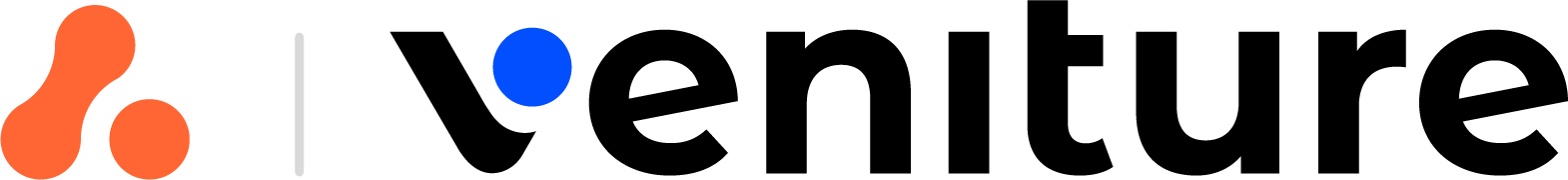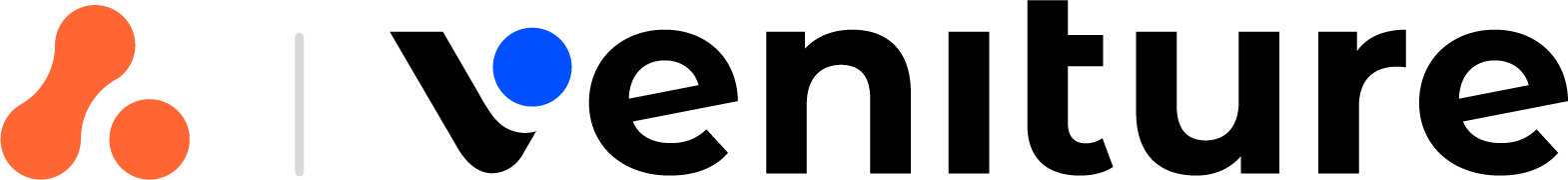Atlassian Cloud Plans
Compare all plans - find the right cloud plan and optimize your team collaboration
- Home
- Atlassian Cloud
- Cloud Migration
- Cloud Plans
Which Atlassian Cloud Plan is right for me?
Lower costs, improved scalability, and a remote-friendly setup - these are just a few benefits of the Atlassian Cloud.
Atlassian offers four cloud plans for Jira and Confluence: Free, Standard, Premium, and Enterprise. Wondering which cloud plan best suits your needs? We're here to help!
Cloud plans in comparison
| Feature | Free | Standard | Premium | Enterprise |
| Industry-leading privacy and security | ||||
| AWS Cloud infrastructure | ||||
| Data backups | ||||
| GDPR-compliant by default | ||||
| Access to thousands of apps and integrations | ||||
| User limit per site | 10 users / 3 agents | 35,000 users | 35,000 users | 35,000 users |
| Storage | 2GB | 250GB | Unlimited |
Unlimited |
|
Support |
9am-5pm (Regional) |
24/7 | Dedicated |
-
show me more
Feature Free Standard Premium Enterprise Industry-leading privacy and security AWS Cloud infrastructure Data backups GDPR-compliant by default Access to thousands of apps and integrations User limit per site 10 users / 3 agents 35,000 users 35,000 users 35,000 users Storage 2GB 250GB Unlimited Unlimited
Support
9am-5pm (Regional)
24/7 Dedicated
How to Choose the Right Atlassian Cloud Plan
To start, consider which features are essential, which benefits should take priority, and which aspects need to be integrated into the chosen plan.
Some helpful guiding questions in this process include:
- What options should my plan include?
- Which features are important for my team?
- What features can be overlooked without affecting the plan?
- How do I intend to scale in the future?
Using these questions, you can already filter out a plan that fulfills your basic requirements. Calculate how much time and money your team can save through automations and what the value of that is. Following that, it's advisable to weigh whether a higher-tier plan enhances productivity and strengthens collaboration. Then, you can consider if an upgraded plan would further boost productivity and intensify collaboration. Tailored to your budget and the list of desired plan features, you can now make an informed decision.
All plans guarantee the highest security standards and data privacy according to industry norms. However, security features vary depending on the plan. For instance, data residency might not be available in the Free version. The cloud is built on the AWS Cloud infrastructure and includes data backups. Additionally, it is GDPR-certified and provides access to thousands of apps and integrations.
|
|
Cloud Subscription: Atlassian offers you monthly or annual subscriptions.You can adjust your payment method at admin.atlassian.com. It is important to note that with annual billing, the cloud is not automatically renewed. The monthly billing is different. Here, the fee is regularly debited from your credit card. |
Monthly subscription
| Flexible usercount | |
| Can be canceled on a monthly basis | |
| Costs change monthly (depending on changes in the cloud) | |
| Recommended if you do not use your user scale to its full capacity |
Annual subscription
| Fixed user scale | |
| Budget predictable | |
| Fixed term | |
| Pay for 10 months, use for 12 months | |
| Recommended if you fill your user scale fully or almost fully |
Unsure which cloud plan is the right one for your company?
Arrange a no-obligation meeting with us, and we will talk about your questions regarding cloud plans and billing methods.
Free
Ideal for: Ideal for small teams aiming to enhance their planning and productivity. Packed with essential features from Atlassian Cloud, with the flexibility to upgrade whenever needed.
-
Features
-
Access to 1000+ apps and integrations
-
Up to 3 agents in Jira Service Management
-
Possibility to test the basic functions
-
Standard
-
Features
-
Support from Atlassian Team from 9am to 5pm
-
Data Residancy
-
Project roles and other additional functions
-
Page Insights in Confluence
-
Premium
Ideal for: Organizations poised for rapid growth and streamlined productivity, backed by continuous 24/7 support and a guaranteed uptime assurance.
-
Features
-
Unlimited storage
-
24/7 Support from Atlassian
-
99,9 % Uptime Guarantee
-
Release tracks and a sandbox
-
Project archival
-
Automation across multiple projects
-
Advanced Roadmaps
-
Data Residence
-
Enterprise
-
Features
-
Unlimited Storage
-
99,95 % Uptime Guarantee
-
24/7 Enterprise Support from Atlassian; (Guaranteed support time: 30 min)
-
Atlassian Data Lake (coming soon)
-
Atlassian Access (Enterprise-grade Security) inclusive
-
Data Residence
-
Scaling with unlimited instances
-
Release tracks and a sandbox
-
Want to know how much your cloud migration costs?
The costs of a cloud migration can depend on various factors such as the Atlassian products you use, the number of users, or the complexity and quantity of your apps.
We offer a free cost calculation service for you. Simply fill out our form and let us know what you need. Within just a few days, you will receive our calculation.
Get your calculation
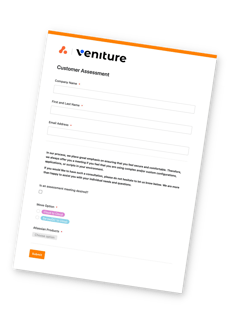
Take a look at the product-specific details of the plans
Cloud or Data Center?
Still uncertain about which deployment option is best suited for you and your company?
Free-Plan
Für wen geeignet: Für kleine Teams, die effizienter planen und arbeiten wollen. Dieser Plan besitzt die Basis-Funktionen der Atlassian Cloud und man kann jederzeit upgraden.
Nutzer-Limit und Speicher: Das Limit liegt bei 10 Nutzern und der Speicher ist begrenzt auf 2 GB
![]() Vorteile:
Vorteile:
- Zugriff auf 1000+ Apps und Integrationen
- Bis zu 3 Agenten in Jira Service Management
- Möglichkeit die Basis Funktionen zu testen
![]() Nachteile:
Nachteile:
- Nur Community Support
- Atlassian Access nur als Add-On
- Begrenzung auf 10 Nutzer bzw. 3 Agenten
- Wenig Sicherheitsoptionen
- Keine Uptime Garantie
- Nur Einzel-Projekt Automationen
- Keine Datenresidenz möglich
Standard-Plan
Für wen geeignet: Für wachsende Teams mit dem Fokus auf effizienter Zusammenarbeit und dem Bedürfnis für zusätzliche Features
Nutzer-Limit und Speicher: Bis zu 10.000 Nutzer möglich und ein Speicher von 250 GB
![]() Vorteile:
Vorteile:
- Support vom Atlassian Team von 9 bis 17 Uhr
- Datenresidenz
- Projektrollen und zusätzliche Funktionen möglich
- Seiten Insights in Confluence
![]() Nachteile:
Nachteile:
- Keine Uptime Garantie
- Atlassian Access nur als Add-On
- Keine Release-Tracks möglich
- Keine Admin-Insights
- Nur eine Basic-Roadmap
- Nur Einzel-Projekt Automationen
Premium-Plan
Für wen geeignet: Für Organisationen die schnell wachsen und skalieren wollen und die Arbeit effizienter gestalten, dies wird unterstützt durch einen 24/7 Support und einer Uptime-Garantie
Nutzer-Limit und Speicher: Bis zu 20.000 Nutzer möglich und unbegrenzter Speicher
![]() Vorteile:
Vorteile:
- Unbegrenzter Speicher
- 24/7 Support von Atlassian
- 99,9 % Uptime Garantie
- Release Tracks sowie eine Sandbox
- Projekt-Archivierung
- Automation über mehrere Projekte
- Advanced Roadmaps
- Datenresidenz
![]() Nachteile:
Nachteile:
- Atlassian Access nur als Add-On
- Instanzlimit von 1
- Kein Centralised-User-Billing
Enterprise-Plan
Für wen geeignet: Für Unternehmen, agierend auf einem globalen Level, mit dem Wunsch nach mehr Flexibilität und Kontrolle bei ihren Cloud-Produkten und mit speziellen Sicherheitsansprüchen
Nutzer-Limit und Speicher: Bis zu 20.000 Nutzer möglich und unbegrenzter Speicher
![]() Vorteile:
Vorteile:
- Unbegrenzter Speicher
- 99,95 % Uptime Garantie
- Centralized User Billing
- 24/7 Enterprise Support von Atlassian; (Guaranteed support time: 30 min)
- Atlassian Data Lake (coming soon)
- Atlassian Access (Enterprise-grade Security) inklusive
- Datenresidenz
- Skalierung mit unbegrenzten Instanzen
- Release Tracks sowie eine Sandbox
![]() Nachteile:
Nachteile:
- Keine!
- Home
- Atlassian Cloud
- Cloud Migration
- Cloud Plans