Training modules for Jira Software
Create your individual training agenda
- Home
- Jira Software
- Jira Software Portfolio
- Jira Software Trainings
- Modules for Jira Software
Combine our trainings flexibly and according to your needs
Every company is structured differently, has different projects that it is tackling, in addition to employees with different levels of expertise. For some, it therefore makes more sense to be able to put together a training course on new topics completely individually.
You want to create your own training agenda?
Then welcome our Jira Software training modules
Our modules can be booked individually or combined as desired. We train you and your team individually to offer you the best results. Depending on the content, the modules have a different duration, but a maximum of 90 minutes. We recommend a maximum of 4 to 5 modules in one day. The modules can also be booked individually.
What is Jira Software?
55 € per participant
Basic understanding of Jira Software
First overview of the system
The Jira user profile
Jira Software Structure
55 € per participant
How is Jira software structured?
How to navigate through the system?
How is the user interface structured?
Process creation and further procedure
55 € per participant
How to create and edit operations?
What should be considered when creating an operation?
How do I move, copy or delete operations?
Filter in Jira Software
55 € per participant
What are filters?
How do I create filters?
What do I need filters for?
Jira Query Language (JQL)
55 € per participant
What is the Jira Query Language (JQL)?
How do I create queries?
What to watch out for?
Agile Boards in Jira Software
55 € per participant
What are Kanban and Scrum Boards?
How do I create one of these boards?
How can I make configurations afterwards?
Dashboards in Jira Software
55 € per participant
How do I create a dashboard?
What are gadgets and what do I need them for?
What do filters do for my dashboards?
Search in Jira Software
55 € per participant
How does the basic search work?
What is the advanced search (JQL)?
Introduction to project administration
55 € per participant
How to create a project and what to look out for?
How do I configure the sidebar?
What are versions and components and how do I configure them?
How do I change task type, screen mask, workflow, authorization, and notification masks?
Unlock your potential with hands-on training
To ensure that the training meets your specific needs, we provide a complimentary 15-minute meeting beforehand. During this meeting, we can briefly discuss your training goals, identify the key use cases that should be addressed, and determine whether you would prefer to utilize our instance as a playground or directly integrate exercises into your system.
Advantages of our trainings


Remote or on site

Hands-on training

Multiple languages

Improved user experience

Flexible appointment
For on-site training in the DACH region, we offer the option to visit your location for an additional fee of 500 €.
You'd rather have a pre-packaged training?
Check out our full-day training courses for Jira software, where knowledge builds on each other and a common thread runs through the entire training day.

FAQ
-
Is it possible to shorten the duration of the training?
Our training concepts have been carefully designed based on extensive experience. The time allocation has been optimized to effectively deliver the desired knowledge while allowing enough time for exercises and addressing any questions that may arise. Altering the duration of the training may compromise the ability to cover all the necessary content and provide an optimal learning experience.
-
Are the trainings interactive or are recorded videos provided?
Our trainings are fully interactive, ensuring a dynamic learning experience. We value personal engagement, providing opportunities for participants to actively participate, ask questions, and receive tailored guidance and support. Be assured, there are no pre-recorded videos involved; we prioritize real-time interaction and personalized learning.
-
Do I require any specific technical equipment to take part?
Regardless of whether the training is conducted remotely or on-site, we suggest having an additional screen to use the training system simultaneously. For online training, it is beneficial to have a headset/microphone and webcam to foster an interactive atmosphere.
-
Does it make sense to book multiple trainings?
This depends on your specific internal requirements. It is indeed possible to book multiple trainings. Based on your current knowledge level, we can recommend suitable training courses or modules for you. Some trainings may cover basic functions, while others can be combined with individual modules to provide a comprehensive learning experience.
-
When can we expect to receive appointment proposals?
If you are interested, we can collaboratively explore potential dates and provide you with suggestions. Once you have confirmed the training order, we can proceed to finalize a suitable date for the training.
-
Is it possible to have more participants than the specified number?
The specified number of participants has been carefully determined to ensure an optimal learning outcome. However, if you would like to accommodate additional participants, it can be arranged upon request. Please note that for each additional person attending the training, an additional fee of 350€ will be charged.
-
Is it possible to receive training materials?
We can provide you with the specific agenda in advance. Upon successful completion of the training, you will receive comprehensive handouts from us, summarizing the essential topics and functions for your convenience.
-
Where will the training be conducted?
Typically, we offer our training courses remotely, as learners tend to absorb the content best in their familiar environment. However, during the booking process, you have the option to select whether you prefer online training or on-site training at your location. Please note that for on-site trainings in the DACH region, an additional fee of 500 € is charged to cover travel expenses.
-
What are the differences between the regular training courses and the individual training modules?
Our compact training courses are designed based on years of experience, combining topics that are relevant to many companies and are frequently requested.
However, if you prefer to have a flexible and personalized training content tailored to your specific needs, you have the option to choose from our individual training modules. Each module is a maximum of 90 minutes long, allowing ample time for exercises and questions. Depending on the duration of the modules, we also offer on-site module trainings at your location (additional fee of 500 €) for 4 or more modules.
-
Can participants actively engage and participate in the training?
Absolutely! Interactive participation is highly valued in our training sessions. We believe in fostering a dynamic exchange between the trainer and participants. To best equip you for your future tasks and tool usage, our trainings are designed to be interactive. In addition to the user-oriented knowledge we provide, you will have plenty of time for practical exercises and are encouraged to ask questions throughout the session.
-
Is it possible to reschedule or cancel the training date?
If you have already confirmed a training date, you can reschedule or cancel the training free of charge up to three working days prior to the agreed-upon date. However, if the three-day window has already passed, free cancellation is no longer possible.
-
Will there be scheduled breaks?
We understand the importance of taking breaks to facilitate optimal learning and comprehension. That's why we actively collaborate with participants right from the beginning to identify the most suitable break schedule that aligns with their individual requirements.
-
Is the training customized to cover specific topics and, if applicable, our own tools?
We aim to provide practical training that caters to your specific needs, which is why we are always able to address your use cases. Prior to the training, we offer a 15-minute meeting where we can discuss your training goals, as well as the particular use cases and tools that should be focused on.
- Home
- Jira Software
- Jira Software Portfolio
- Jira Software Trainings
- Modules for Jira Software
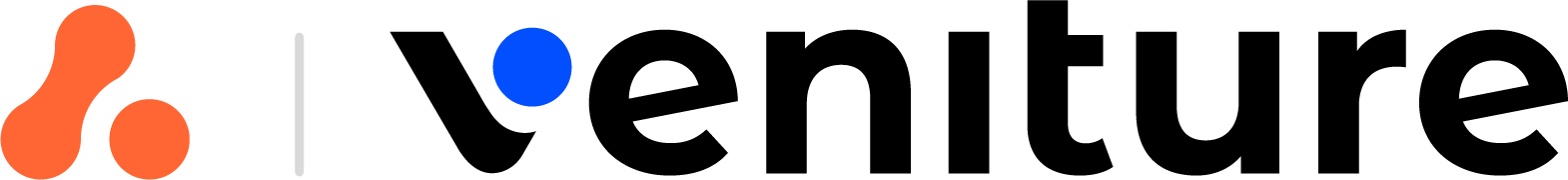
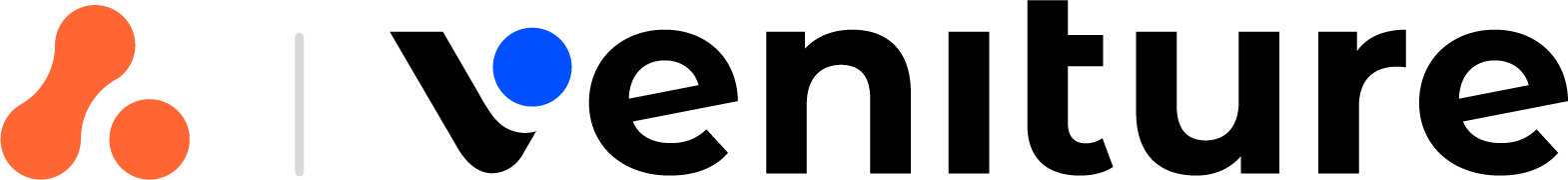
.png?width=200&height=200&name=moritz%20(1).png)