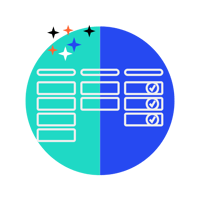Clean-up Package
Goodbye Data Chaos - Clean up your Jira and Confluence Instances (Cloud & Data Center)
- Home
- Services
- All Packages
- Clean-Up Package
More Efficiency through a Neat and Organized Instance

Put an End to Data Chaos!
Jira and Confluence are powerful tools, but over time they can become a cluttered labyrinth of projects, boards, and content. With redundant and duplicate information, work becomes more complex, collaboration more challenging, and administrative effort increases.
This ends now. We can help you eliminate unnecessary content from your tools. Whether you are on the cusp of migration, or just want to declutter your instances. This applies to both your data center and cloud instances.
*One package is valid for one instance each. For example, if you want to clean up both Jira Software and Jira Service Management, you will need 2 packages.
01 Kick-Off-Meeting
02 Analysis & Evaluation
03 Workshop
04 Data Cleansing
05 Instance Transfer
-
More Details
01 Kick-off Meeting
-
Expectations, success criteria, project approach, schedule
02 Analysis & Evaluation
-
Review of current instance configurations
-
Identification of redundant projects, workflows, users
-
Evaluation of performance, scalability, instance security
03 Workshop
-
Coordination of further procedure
-
Presentation of best practices
04 Data Cleansing
-
Clean-up of projects, areas, pages
-
Removal of obsolete workflows, fields, users
-
Consolidation of similar or redundant content
-
Permission management to check and adjust access rights
05 Instance Transfer
-
Handover of cleaned up instances
-
Recommendations for further use
-
Improve tool performance
Improve tool performance
Reduced administration effort
Reduced administration effort
Increase in productivity
Increase in productivity
Simplification through automation
Simplification through automation
Reduction of complexity
Reduction of complexity
Simplified Cloud migration
Simplified Cloud migration
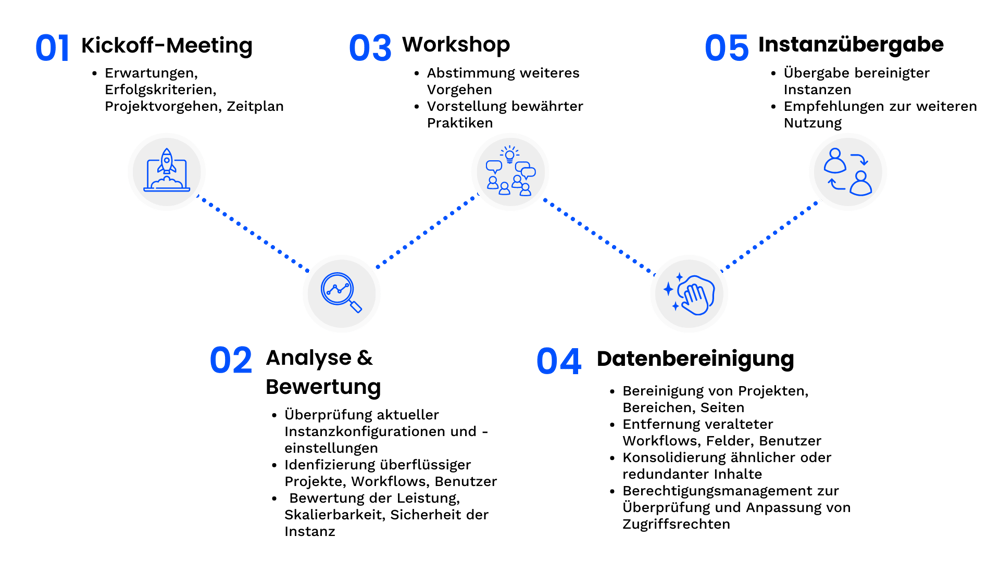
This is what the Clean-up of your Confluence Instance looks like:
- Analysis of:
- outdated pages, blogs, attachments, sections, and potential consolidation opportunities
- analysis of the label structure and identification of redundancies
- permissions, templates, and page structures
- user macros, including analysis of consolidation options
- Archiving and removal of:
- outdated pages, sections, and user macros
- Implementation of the discussed points
Personal spaces, customizations for users and user groups, script clean-ups, custom developments, and changes to system configurations are excluded.
This is how the Clean-up of your Jira Service Management Instance looks like:
- Analysis of:
- outdated issue types, screens, priorities, workflow statuses, permissions, projects, issue security schemes, and project groups.
- Removal of:
- inactive workflows, screen schemes, custom fields.
- Archiving of:
- old projects with the possibility to remove attachments.
- Implementation of the discussed points
Excluded: adjustments to workflows, automations, users, and user groups, cleaning up installed apps, clean-up of scripts and custom developments, changes to system configurations, consolidation of attachments.
This is what the Clean-up of your Jira Instance looks like:
- Analysis of:
- outdated issue types, screens, priorities, workflow statuses, permissions, projects, issue security schemes, and project groups.
- Removal of:
- inactive workflows, screen schemes, custom fields.
- Archiving of:
- old projects with the possibility to remove attachments.
- Implementation of the discussed points
Excluded: adjustments to workflows, automations, users, and user groups, cleaning up installed apps, clean-up of scripts and custom developments, changes to system configurations, consolidation of attachments.

Paket für Confluence
Clean-Up-Fokus
-
Analyse veralteter Seiten, inklusive Archivierung
-
Analyse nicht genutzter Bereiche, inklusive Archivierung
-
Allgemeine Analyse von Bereichen:
-
Analyse von Berechtigungen, Vorlagen und Seitenstrukturen
-
-
Einbindung einer Automatisierung, die Autoren und Kollaboratoren benachrichtigt, wenn eine Seite lange Zeit nicht aktualisiert wurde
-
Analyse von persönlichen Bereichen, inklusive Archivierung von persönlichen Bereichen von ehemaligen Mitarbeitenden
-
Nach der Analyse: Umsetzung der besprochenen Punkte
Paket für Jira Service Management
Clean-Up-Fokus
-
Analyse veralteter, nicht aktualisierter Tickets, inklusive Archivierung oder Löschung
-
Analyse nicht genutzter Projekte, inklusive Archivierung oder Löschung
-
Allgemeine Analyse von Projekten
-
Analyse von Berechtigungen, Automationen, Strukturen und Schemata
-
-
Analyse von Issue Types, Workflows, Issue Type Screens, Screens, Field Configurations, Permissions, Status, Issue Security und dazugehörige Schemata
- Analyse von Portaleinstellungen (Portal selber, Anfragetypen, Warteschlagen, SLAs)
- Näherbringen des vollen Leistungsumfangs von Jira Service Management
- Wie kann man mit Opsgenie, StatusPage und Atlassian Assets einen schlankeren und ganzheitlichen Lösungsansatz erreichen
- Nach der Analyse: Umsetzung der besprochenen Punkte

Package for Confluence
Clean-Up-focus
-
Analysis of outdated pages, including archiving
-
Analysis of unused areas, including archiving
-
General analysis of areas:
-
Analysis of permissions, templates, and page structures.
-
- Integration of automation that notifies authors and collaborators when a page has not been updated for a long time
- Analysis of personal areas, including archiving of personal areas of former collaborators
- After the analysis: implementation of the discussed points
Package for Jira Service Management
Clean-Up-focus
-
Analysis of outdated, non-updated tickets, including archiving or deletion.
-
Analysis of unused projects, including archiving or deletion
-
General analysis of projects
Analysis of permissions, automations, structures and schemas
-
-
Analysis of Issue Types, Workflows, Issue Type Screens, Screens, Field Configurations, Permissions, Status, Issue Security and related schemas
-
Analysis of portal settings (portal itself, request types, queues, SLAs)
-
Getting closer to the full capabilities of Jira Service Management
-
How to achieve a more streamlined and holistic solution approach using Opsgenie, StatusPage and Atlassian assets
-
-
After the analysis: implementation of the discussed points.

Package for Jira Software
Clean-Up-Focus
-
Analysis of obsolete tickets, including archiving or deletion
-
Analysis of project administration
-
Team- or company-managed projects
-
-
Analysis of no longer used projects, including archiving or deletion
-
General analysis of projects
-
Analysis of permissions, automations, structure/schemas
-
-
Analysis of Issue Types, Workflows, Issue Type Screen, Screen, Field Configurations, Permissions, Status as well as Issue Security and the corresponding schemas
-
Analysis of boards (Kanban/Scrum), components, code bindings etc.
-
Presentation of the full scope of Jira software: what about
-
Advanced roadmaps, components, Agile boards, Bitbucket connectivity and automations possible for Jira.
-
-
After the analysis: implementation of the discussed points.
Package for Jira Work Management
Clean-Up-Focus
-
Analysis of obsolete tickets, including archiving or deletion
-
Analysis of project administration
-
Team- or company-managed projects
-
-
Analysis of projects no longer used, including archiving or deletion
-
General analysis of projects
-
Analysis of authorizations, automations, structures/schemas
-
-
Analysis of issue types, workflows, issue type screen, screen, field configurations, permissions, status as well as issue security and the corresponding schemes (schemas)
-
Analysis of boards (Kanban/Scrum), components, code connections etc.
-
Demonstrating the full capabilities of Jira Work Management.
-
What can you do with built-in functions of Jira Work Management and the marketplace apps.
-
-
After the analysis: implementation of the discussed points.
 Easy way to the cloud
Easy way to the cloud
Even more reasons to choose our clean-up package? It's easier to migrate to the cloud with a clean, lean instance.
Take a look at our Cloud Migration packages.
- Home
- Services
- All Packages
- Clean-Up Package

Alexander Post
Principal Solutions Advocate
Contact our experts and we will get back to you as soon as possible.